Make a gift of joy!
Our vouchers of your choice of value are created and printed or emailed in seconds. They are valid for 3 years and can be redeemed for all classes, workshops, private classes and online courses.
To help you choose the right value for your voucher, here is an overview of our prices for drop-ins and block cards. You can find the complete price list here.
Stretching, Handstand, Acrobatics
Aerial Hoop, Aerial Hammock, Contortion
Stretching
Contortion
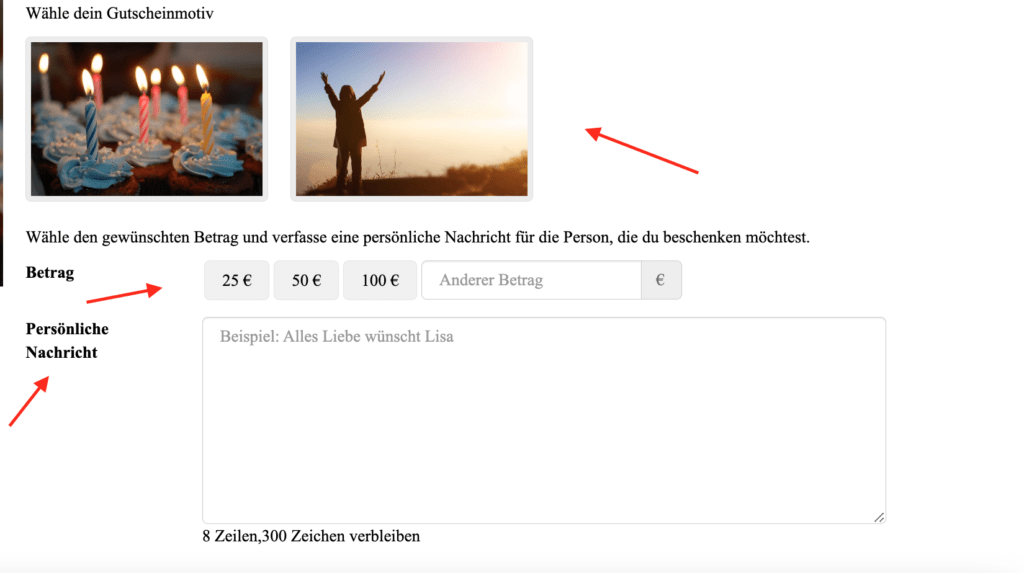
1. Choose a photo for the gift card
2. Indicate the value of the gift card
3. Add a personal note to the gift card. Important: It is not possible to add smileys/emoticans to the text. This would cause an error message when clicking on CONTINUE.
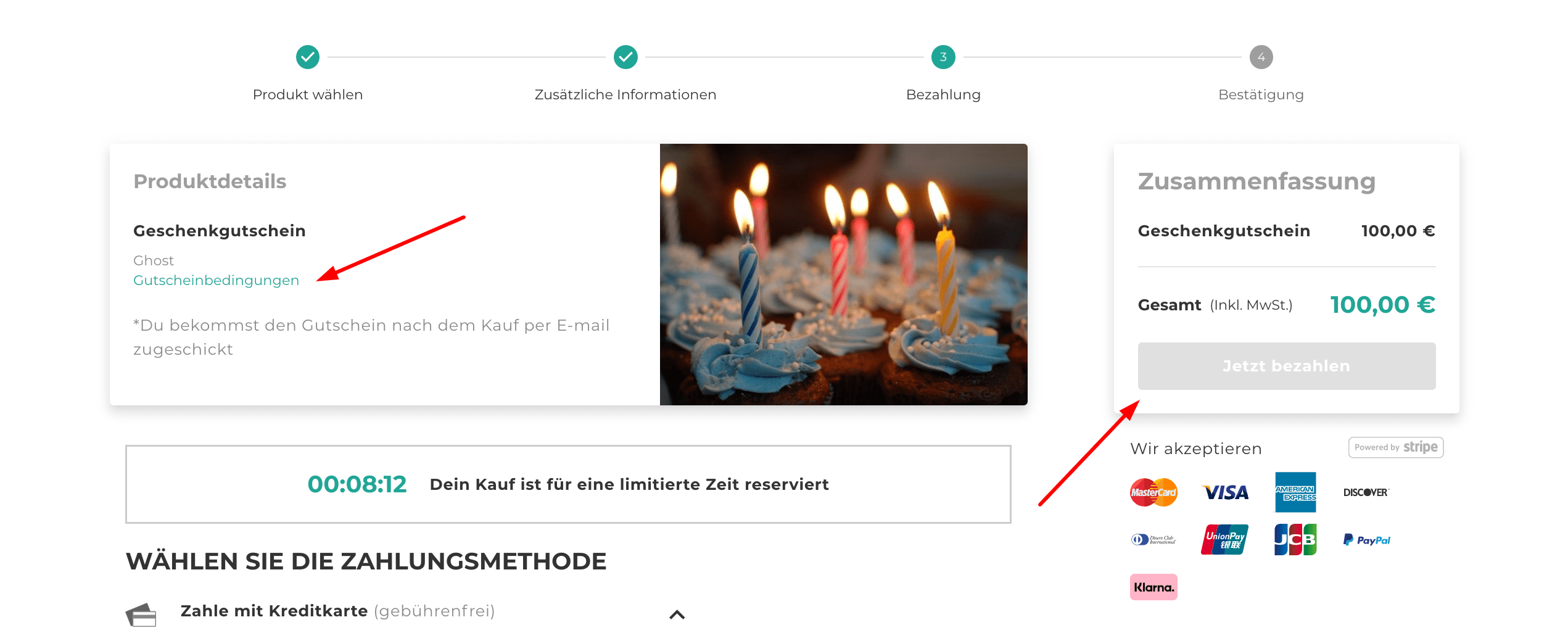
After clicking CONTINUE, you will see a summary of the gift card, including terms and conditions and validity (3 years). Once you have added a payment method, you can click PAY.
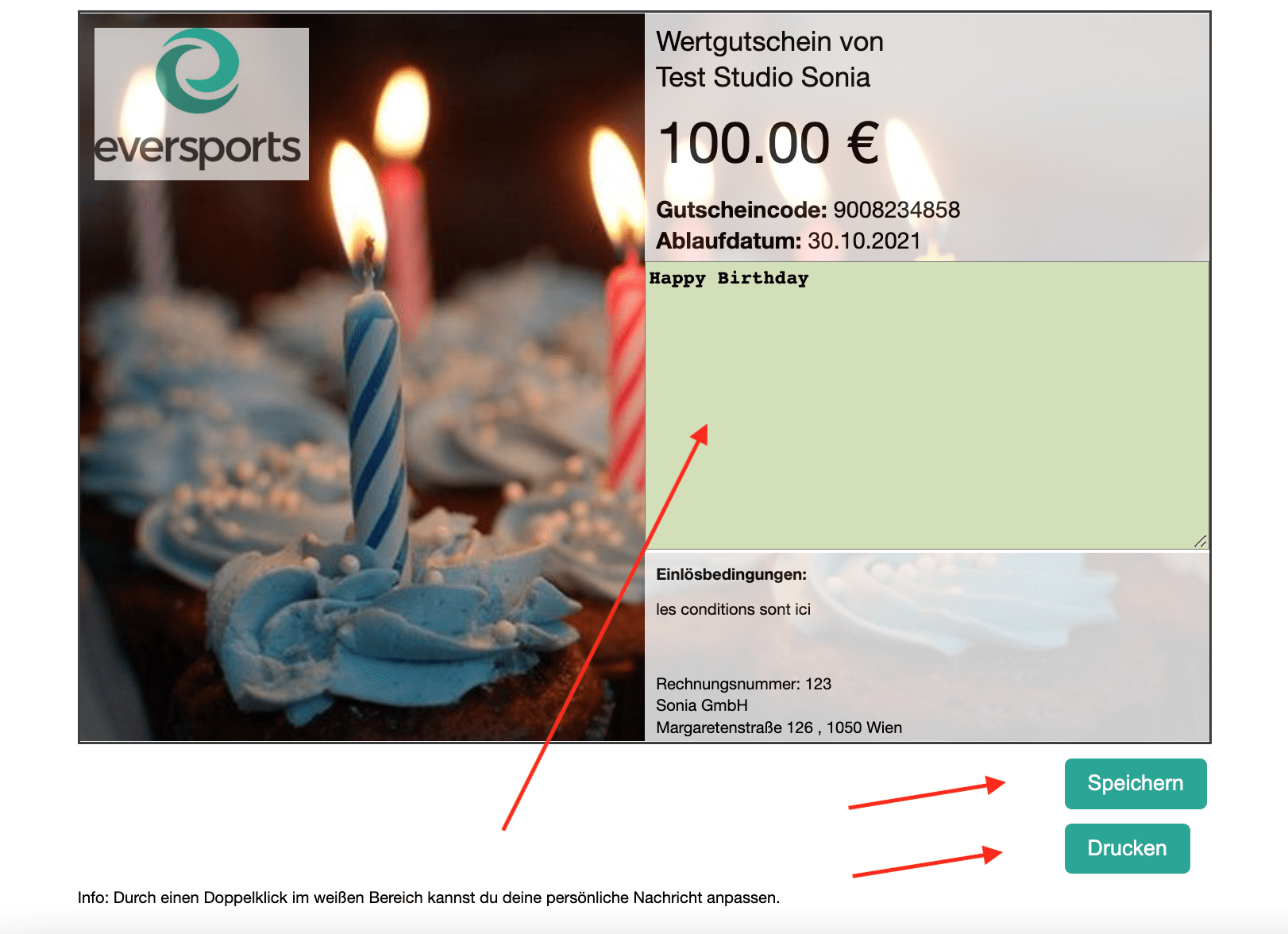
After the purchase you will receive the invoice by email. In this email you can then download the gift card to print it or send it to the person of your choice. You can still change the text by double-clicking on the white area, which will then turn green.
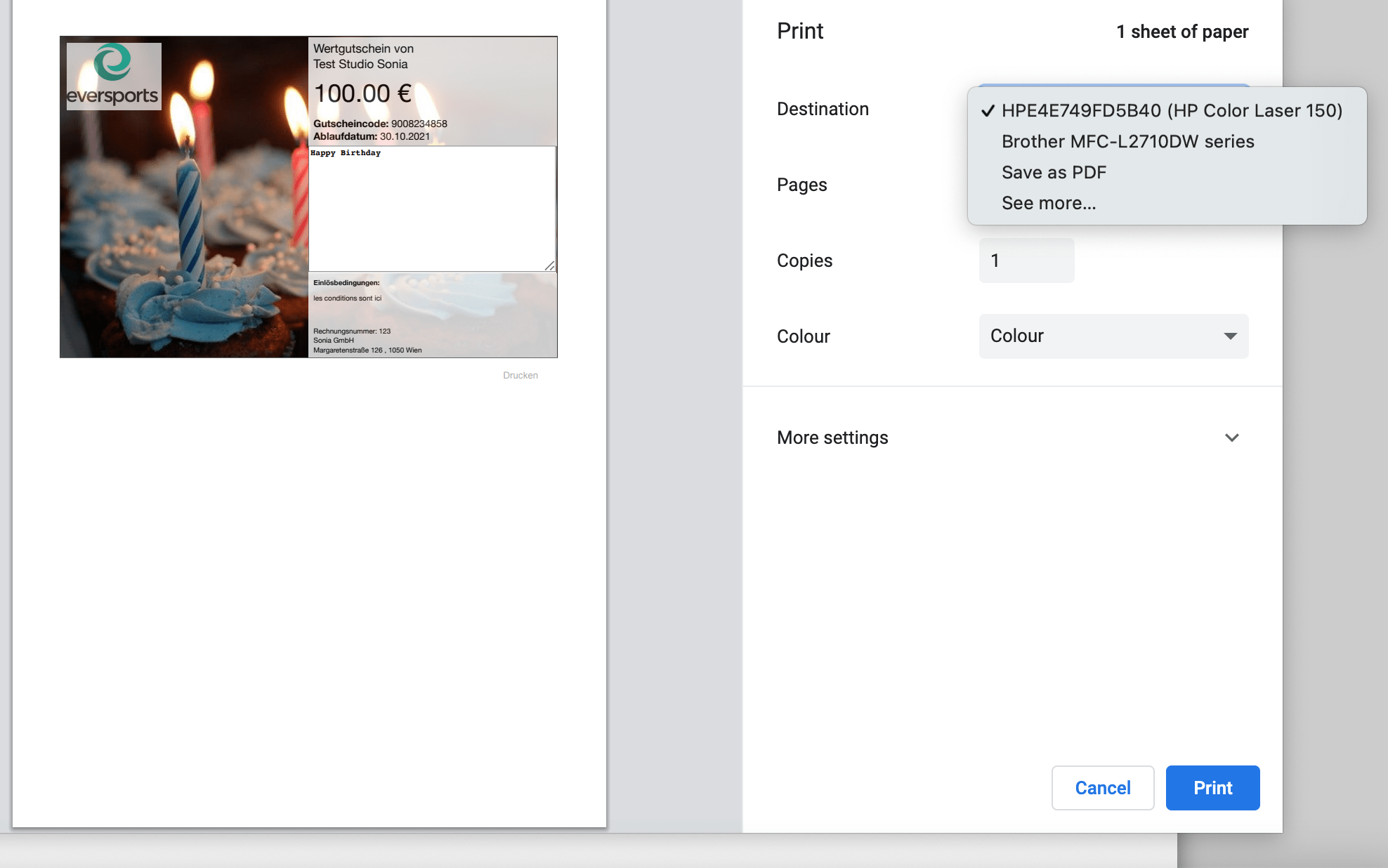
You can then save and print the voucher.
When you click on print, you can:
select your printer, or
save a PDF to send it via e-mail
Vouchers purchased online through Eversports can be used directly when purchasing classes or block cards.
To do so, go to our Schedule page and choose a class or block card. Enter the voucher code into the respective field before continuing to payment:
Depending on the value of your product and the gift card you can:
✉ hello@ima-studio.de
Studio address:
1st Floor Studio
Prenzlauer Promenade 189
13189 Berlin
Sign up for our newsletter to be informed about offers and updates. We do not send spam and you can unsubscribe at any time. Information about the processing of data can be found in our Privacy Policy.